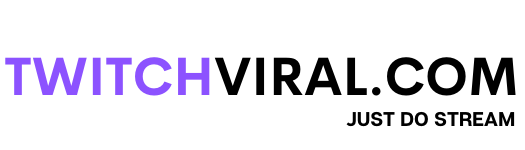Table of Contents
Recently, the Twitch app had gained many fans and users, making it quite popular compared to when it was first released in 2011, 11 years ago. Whether you are a streamer or just a viewer on this platform, you ought to stumble across one or more questions regarding the app’s usage or any other information. Today we are going to cover one such question, which a lot of you might have trouble figuring out. To learn more and gain knowledge, keep reading until the end.
Twitch: The Streaming Platform
In addition to offering music broadcasts, creative content, and “in real life” streams, Twitch is an American live video streaming service that specializes in video game live streaming, including broadcasts of esports competitions. It was established in 2011 by Justin Kan as a subsidiary of Justin.tv, a single channel that popularized the term “lifecasting” by continuously streaming Kan’s life in real-time. Before Amazon purchased and managed it through a subsidiary, where it gained popularity among users, the concept had initially failed and was on the verge of shutting down. In terms of hours watched, Twitch currently has a significant lead over YouTube Gaming and Facebook Gaming, a lead that it has increased over the last two years.
With 15 million plus users daily, it is very well-liked equally among gamers and non-gamers. Users can watch others play games, chat with other viewers, or live-stream their own gameplay to a global audience. Although many different games and concepts are streamed here, Fortnite, Teamfight Tactics, League of Legends, and Grand Theft Auto V received the most viewers. Users on Twitch who regularly host streams might also do so to promote and raise money for charitable organizations.

See Twitch Stats On Mobile
Twitch Stats
If you are a streamer, you might need to look at your video’s statistics, such as how many people watched it, for how long, which section they preferred, etc. On Twitch, it’s very simple to check information about things like when your viewer count peaks and when chat is the most active. You can use this information to learn which content performs the best on your channel and what activities encourage viewers to stay engaged. You can accomplish checking statistics for your stream in a variety of ways. The section after this one has descriptions of the easiest ones:
How to check Twitch stats: An easy guide
Making a habit of checking your Dashboard frequently is helpful because new information is always available to you after each stream.
- Channel Analytics
You can access your Channel Analytics by selecting Insights > Channel Analytics from the dashboard icon. The Channel Analytics Overview overviews your most recent streams, achievements, top clips, and milestones. You can also visit other pages in your Analytics if you want to dig down into more detailed information about your streams. Your data from the previous 30 days will be shown by default on the Channel Analytics page.
You can view information about your stream’s average viewers, live viewers, new followers, subscriptions, revenue, subscriber breakdown, stream video producer, views breakdown, and channels in common, among other things.
- Stream Summary
The performance for particular previous streams is highlighted by the Stream Summary dashboard, which delves deeper into the information provided in your Channel Analytics. The information from the precise moment you were Live during the chosen stream is included, along with a comparison with the previous stream. You can also use this option to know the stats for only one stream.
Check Twitch Stats on Mobile
There are not a lot of options available to check stats for your streams on mobile, though you can easily stream using your phone. You can check the number of viewers watching your stream on mobile by tapping on viewers.
You can also check advanced stats by going to the Dashboard.twitch.tv. Twitch does not have any features for doing so in its own app, nor does it have a separate app for doing so.
Conclusion
As we saw, there are no accessible apps to check stream stats on mobile, though there are many ways to do so through a laptop or computer system quickly. This is somewhat of a drawback of the app. Having such an app or feature in the same app would greatly help the streamers. We are hoping that Twitch will roll out such a feature for mobile phones soon, as a lot of people have raised this concern in the past and are doing so now too.
If you have any queries regarding understanding checking stats, make sure to comment below.