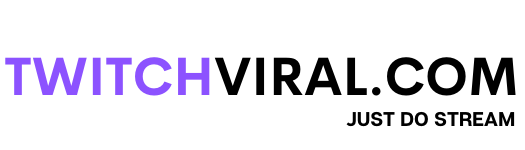Table of Contents
Linking your Amazon Prime account to your Twitch account is all it takes to get Twitch Prime. It’s genuinely that simple. You may get the benefits of the premium side of this outstanding streaming service by introducing these two platforms to one another. Continue reading to learn how to connect Twitch and Amazon!
How can I Link my Amazon Account to my Twitch Prime Account?
Linking your Amazon account to Twitch to get Twitch Prime is shockingly straightforward. The fact that Amazon owns Twitch contributes to this ease. Those interested in connecting their accounts should visit the Twitch Prime website for a quick overview or sign up for a 30-day free trial of Amazon Prime.
The registration procedure is straightforward. Because of the Amazon association, your information should already be on all applicable forms.
However, some Amazon Prime members have received an error message on the website claiming that a billing address must be validated before Twitch Prime access can be allowed. If you run into this issue, there is another way to sign up and link your Twitch and Amazon accounts.
The most straightforward way for Amazon Prime members to connect to Twitch is to go to the Amazon homepage. After that, carry out the following procedures:
- Sign in if necessary by clicking Accounts and Lists.
- Go to the Home Page of Your Account.
- Select Prime from the drop-down menu.
- To find the Twitch Prime listing, scroll below.
- Choose the option “Learn More.”
- In the upper-right corner, click the Connect your Twitch Account button.
After a brief delay, your Twitch and Amazon accounts will be linked, and you’ll be able to take advantage of all of the delectable perks.
What Is Twitch Prime?
Twitch Prime subscribers get free games, in-game content, and a free Twitch channel subscription to a Twitch broadcaster every 30 days. Twitch allows you to communicate with other fans while watching some of the top players in action.
Here’s what Twitch Prime offers and how you can get it for free if you have Amazon Prime.
What’s the best way to get started? It’s simple. Go to twitch.amazon.com/prime and click the “Try Twitch Prime” button below the link. You can register a free Twitch account or link an existing Twitch account to your Amazon account if you’re a Prime member.
How To Get Twitch Prime Without Credit Card?
New and existing Amazon Prime or Prime Video subscribers can get a free trial of Prime Gaming (Twitch Prime). The trial gives you access to all of the premium features, including:
- You can keep the games you get for free indefinitely.
- New skins, levels, weapons, and characters, among other things, have been added.
- Shipping is free and arrives quickly.
- Movies and TV series can be streamed indefinitely.
- Twitch subscriptions are available for free.
- Colors and emojis from Twitch for your chat
If you live in a nation where you can sign up for Twitch Prime through Amazon Prime, you’ll be able to take advantage of a 30-day free trial. Your free trial will last seven days if you need to connect with Prime Video.
After the free trial period has ended, you will be automatically charged for the next billing period. If you don’t want to be charged, terminate the free trial before it expires.
If you forget to cancel the trial, Prime Gaming will not refund your money. If you cancel your subscription after the trial period has ended, you will be able to access all of the benefits until the end of the payment period. Still, you will not be given a prorated refund.
How To Get Free Twitch Prime With Amazon?
Prime users may support their favorite Twitch content creators with a free Amazon Prime Twitch subscription once a month by linking their Amazon Prime account to their Twitch account. The content creator receives $2.50+ for every Twitch Prime subscriber per month at no additional expense to the Prime user.
How To Cancel Twitch Prime?
Subscriptions are monthly fees that, unless otherwise specified, will automatically renew. You can cancel a subscription by going to your Subscriptions Management Page, finding the one you want to cancel, and clicking the cog in the upper-right corner. Select Don’t Renew Subscription from the drop-down menu, then confirm your cancellation on the next page.
Twitch may share the reasons you cancel your membership with the Creator in an aggregated and anonymized manner to assist Creators in planning or improving their channel. Learn more about your Twitch privacy options here.
You’ll see that your membership now has a “Sub End Date” after successfully canceling it. Your existing subscription benefits will be available until this date, after which your subscription will expire.
How Can I Cancel the Twitch Prime Subscription on Amazon?
You can cancel your Twitch Prime membership if you’ve tested the service and determined it’s not for you.
On the other hand, Twitch Prime is included in your Amazon Prime membership. To cancel Twitch Prime, you’ll need to disconnect your Amazon Prime account from your Twitch account.
You can make this change in any browser on your Mac or PC by going to your Twitch account’s settings page. Here’s how.
How to Unsubscribe from Twitch Prime?
- When you merely want to take advantage of the benefits of a month’s free trial and don’t plan to keep the subscription.
- When a service fails to meet your expectations, you have a terrible experience utilizing it.
- The subscription fees are not inexpensive.
- You don’t have enough time to put it to good use.
- You’d want to use a different game service.
- Twitch Prime’s features do not live up to your expectations.
Conclusion
Various people use the Twitch Prime service to stream game videos on Amazon Prime, and it is trendy among customers worldwide. However, if you want to stop using the service for some reason, you can always cancel your subscription, as described in this blog.
Please read all of the instructions and the details carefully before implementing them. We hope that this post helped you cancel your Twitch Prime subscription and that it was informative.