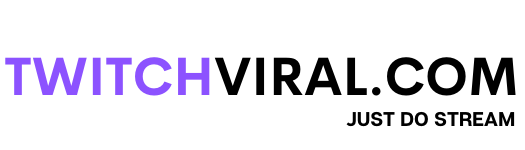Table of Contents
Twitch is an Amazon-owned interactive live video game website with over a million monthly viewers of video game streaming. Millions of pro gamers, amateurs use Twitch and “noobs” to live stream online video games and communicate with other players. The most popular Twitch streams have millions of channel views and millions of followers! The number of subscribers determines the amount of money earned by the broadcaster.
Twitch has risen in the technology world and is known for its active community. This is why it has spent the last several years growing its content and pushing its chat and live streamer support services, including Twitch Bits, a virtual currency that viewers can use to tip their favorite streamers. Like Facebook and YouTube, Twitch provides a platform for users to connect and interact, including younger audiences and gamers.
How much does Twitch Cost?
The Twitch software is free to download, and watching streams is also free. Some streamers offer monthly subscriptions with additional benefits such as channel-specific emotes and progression badges.
Twitch users can now buy Bits, an in-app currency that allows them to offer cheers to a streamer to demonstrate their support.
What else can you Watch on Twitch?
Twitch hosts many gaming-related content, such as charity fundraising streams, big esports competitions, and great game awards presentations.
However, some broadcasters do not broadcast any games at all. Twitch streamers can be found performing music, teaching art, or simply going about their daily lives with a camera aimed at them.
What are the Features of the Twitch App?
Once you download the Twitch Android App, you’ll need to connect to your existing Twitch account or create a new one.
You’ll be able to keep track of all the broadcasters you’re following and receive push notifications when they go live if you create an account. You can also use the app to watch Twitch streams across cellular data and WiFi networks, join in the chat, and use Airplay or Chromecast to watch your favorite streams on a big screen, among other things.
-
Following
The Following tab displays the following categories: channels you’re following that are currently live, Recommended Channels, Continue Watching, and a list of channels you’re following that aren’t presently streaming.
-
Discover
Discover will show you what channels are currently available. These are live channels that are recommended in various categories or genres.
-
Browse
The games you follow will be shown at the top of the Browse tab for easy browsing. The games are listed below in order of the total number of viewers who watched live content for that game. We’ve started reordering the streams in the browse directory based on the language your device is set to by default. You can disable this in the app’s settings.
-
Esport
Live broadcasts, replays, and highlights for Esport events and ProStreamers feeds.
-
Theater Mode
You can swipe left and right to move to the next or previous stream once you’ve entered one.
The playlist you’re swiping through will be revealed if you pull down on the player! It depends on how you got into the stream; if you came in through the Overwatch directory, you’d be able to swipe through all of the best Overwatch streams.
The small player can be accessed by pressing the down arrow on the player! You may continue to use the app while watching your favorite streams. Swipe the small player on the screen to dismiss it.
Mobile Broadcasting
You can now stream directly to Twitch from your mobile device’s camera! To access mobile streaming, go to the “Go Live” icon at the top of the app.
You can also go live by tapping on your profile image in the upper left corner and selecting “Go Live.”
Tap the broadcast icon and give your stream a title to begin a broadcast. After that, choose the most appropriate category or directory for your material. Please remember to update your category during your broadcast as well.
Throughout your broadcast, make sure to keep your category up to date. Mobile broadcasting presently supports the following categories:
- Just Talking: This phrase, also known as this category, encompasses most activities you’ll engage in while out and about in the “real world.”
- Talk Shows & Podcasts: Talk Shows & Podcasts, such as podcasts, discussions, and interviews, are appropriate for group discussions on gaming and non-gaming topics.
- Art: Examples of art include drawing and painting.
- Makers and Crafting: “Maker” refers to building or creating something, such as knitting or woodworking.
- Music: Artists who want to share their creative process or original music performances should use music.
- Food & Drink: Food & Drink is for anyone who wants to share a meal, meal prep, or cooking on Twitch with others.
To start streaming, tap “Start broadcast.” You’ll also need to convert your phone to landscape mode.
Before you use the mobile broadcasting feature, keep the following in mind:
- Be cautious and aware of your surroundings while conducting your mobile broadcast. Allowing your stream or chat to take precedence over managing your surroundings is not good.
- Avoid broadcasting your location or personal information to protect your privacy.
- Respect others’ safety, privacy, and property by asking permission before broadcasting.
- Respect others’ content by not broadcasting concerts, events, shows, or movies without their consent.
Follow the Twitch Community Guidelines; it is not appropriate to broadcast the following behavior:
- Illegal behavior
- Self-inflicted or other-inflicted violence
- Harassment
- Hateful or inflammatory speech
- Extreme gore and brutality are included in this film.
- Pornography, sex, and sexual services
- Nudity and overtly sexual behavior or clothing are not permitted.
Conclusion
Twitch has become the most popular gaming platform and is seeing unparalleled popularity. And in the age of smartphones, the Twitch app is also holding the market very nicely. Because of their unique features, services, and the rapid advancement of technology, their importance will only increase in the future. This sector will grow dramatically in the next few years, and now is the best moment to get started if you want to build a live-streaming platform.