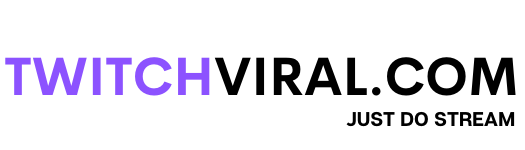Twitch is a live-streaming platform for gamers. The appeal of watching others play video games may go unnoticed by non-gamers, but Twitch has 15 million daily users, making it very well-liked.
On Twitch, video games are the main focus. Users can watch others play games, engage in viewer interaction, or broadcast their gameplay live to a global audience. Many different games are streamed, with Fortnite, Teamfight Tactics, League of Legends, and Grand Theft Auto V ranking among the most popular and watched.
Embedded video windows must be at least 400×300 pixels in size to be used with live streams, video on demand (VOD), and clips on websites. There are three types of VODs:
- A live stream is automatically used to create previous broadcasts.
- Broadcasters can produce highlights using previous broadcasts as a source.
- With the help of the Video Manager or the Video Uploads API, users can upload external videos to Twitch.
An archive of previous Twitch live-streamed content is a VOD or video on demand. Streamers have complete control over how their VODs can be accessed, and they can save or immediately delete VODs, make them accessible, place them behind a paywall that requires a subscription, or stop VODs after they have started.
VODs are saved for various users on the live-streaming platform for varying lengths. Affiliates have a 14-day storage limit, while other live streamers only have a seven-day limit. Twitch partners have 60 days of storage for all previous broadcasts. The oldest VODs will be deleted automatically after the allotted time has passed. These are the ways you can save your previous broadcasts even though Twitch VODs only last so long.
Keeping Twitch VODs safe
Once a VOD is deleted, it cannot be recovered by the user or Twitch itself and is permanently lost. This affects either VODs that have passed their save date or VODs that the streamer has manually deleted.
Downloading the stream to your device is crucial for content creators who want to keep their old live streams for future use. As long as the streamer keeps the recording on the provided device, they will have a copy of the broadcast.

Recover Deleted Twitch Streams
You can save the stream as a highlight if there is a special broadcast you want to save on your virtual channel. Highlights, as opposed to previous broadcasts, are permanently saved for all Twitch users. The ability to save an unlimited number of highlights currently available to streamers makes this an excellent method for creators who want to save all of their broadcasts or memorable moments.
Many well-known creators post their entire or edited broadcasts on other video hosting services like YouTube for viewers who might want to watch a streamer’s previous VOD content. There are no other ways to view a broadcast that has been deleted if it has not been saved besides these.
So, Twitch does not allow any feature by itself to recover deleted videos. So the solution you can do is save it and upload it on other platforms for the future.