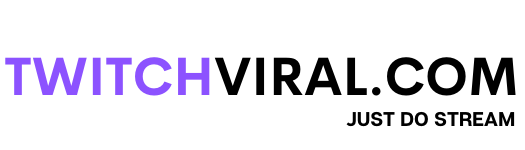Table of Contents
Subscribing to an ad-blocking service is the simplest and most reliable way to block adverts on Twitch. While there are free solutions on Github, Twitch’s Adblock detection algorithm is continually updated. As a result, unlike popular premium products, free third-party extensions frequently break since they are not regularly updated.
Methods to Block Ads on Twitch
If you want to prevent Twitch adverts in 2024, you’ll probably have to use one of the following options:
- Add an Adblock Extension to your browser.
- On multistream
- Use Twitch Turbo
- Become a Twitch Subscriber
Use Twitch Adblock Extension
Using Adblock Plus on your desktop PC, you should be able to block most adverts on Twitch. Here’s how to do it:
Step 1: Go to Adblock Plus’ Website.
Step 2: Tap on the option to install the extension on your browser. You will then be taken to the correct extension page.
Step 3: Install the browser extension. It should be turned on as soon as possible. You can change its settings by clicking the extension’s icon in the top right-hand corner of your screen.
Here are a few things you can try if your Adblock app stops working and you want to block ads on Twitch:
-
Use a well-known option like AdLock
AdLock works on a variety of platforms and isn’t limited to Twitch. It’s also compatible with Windows, Mac OS X, Android, and iOS. Learn more about AdLock and how to disable advertisements on Twitch.
Check to see if your application is up to date and working correctly. You may have modified the settings to affect everything if you recently removed the ad blocker on another page.
Switch to a different browser. Install the extension on that browser and use it to watch Twitch. Adblockers are built-in inside some browsers (such as Brave).
If you’re watching VODs, you can report the ads that show up. And enter that they are either too loud or repetitious. For a short period, you will be relieved from ads.
-
Block Twitch Ads using a VPN
A VPN will keep you secure online, but it will also help you avoid Twitch ads entirely. The idea is to run the VPN through a country where advertisements aren’t seen. While Twitch ads may appear in some countries from time to time, you can typically avoid them by routing your VPN via an Eastern European nation with a non-native English-speaking population. The disadvantage is that, depending on your VPN, there may be some slowness.
-
Use Multistream
To watch Twitch videos, use an external platform (Multistream). You’ll not only be able to view them without ads, but you’ll also be able to watch many Twitch channels at once.
You’ll need to go to the website and put the name of the channel you wish to view into the search box (so you will need to know when they go live).
Twitch altered its site in February 2021, displaying a purple page on embeds after a few minutes of watching time.
-
Become a Twitch Subscriber
You can subscribe if you watch a few Twitch channels and hate ads. Your Twitch subscriptions will not only support the streamer financially but allow you to access the channel’s emotes and other benefits.
If you have Amazon Prime, you can link it to the Prime Gaming platform and get a free monthly subscription to one channel.
How do you block ads on iPhones and iPads?
On iOS, here’s how to turn off Twitch advertisements (iPhones and iPads)
In short, there are two ways to escape from Twitch advertisements on iPhones and iPads.
Twitch Turbo is a single-box solution that works with all devices and operating systems.
Adblockers can help you avoid advertisements on Twitch, but there’s a catch.
So, you can either pay for Turbo to clean up Twitch ads and get a variety of other benefits like smileys, or you can use adblocking software. The difference is that although iOS adblockers block all ads in Safari, they struggle to prevent ads in native apps. Adblockers find it hard to filter native iPhone/iPad applications like Twitch and others due to iOS design and Apple’s policies. As a result, if you use an adblocker to get rid of the annoying ads on Twitch, you’ll have to view it through a browser. Overall, the browser Twitch is nearly as handy as a separate program, and adblockers are far less expensive than several paid memberships.
How to Block Ads on Android?
You can use the Adblock application already described above or enable HTTPS filtering.
Enable HTTPS Filtering
Enable HTTPS filtering under the “AdLocker” tab. Tap “OK” in the pop-up window. Then they will ask you to create a graphic key that will authenticate your identity in the future. Make a pattern that you’ll remember.
From now on, you will be able to avoid Twitch advertising on your smartphone smoothly.
Why shouldn’t you Skip Ads?
Consumers are more motivated to watch advertising now that affiliates may make a little money from them. While some content creators make a good living from streaming, most struggle to generate enough cash to quit their professions or even pay for their hobbies. Many rely on revenue from viewers, and one of the most common ways is through advertisements.
Twitch is also developing a new system that allows users to watch the live-streamed material alongside the advertisement so that they won’t miss any memorable moments. If you still want to avoid adverts, consider subscribing to the streamer or supporting them in some way.