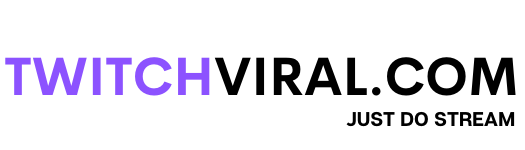Table of Contents
What is Twitch Prime?
Twitch.tv is a service where people primarily stream and watch video games, so that’s kind of the thing where people like to watch other people buy video games people like to stream. It is kind of like hanging out with friends, and that is exactly what Twitch is all about.
Recently, Twitch and Amazon teamed up to bring an amazing service called Twitch Prime. To go over the basics of the service, or more accurately, some of the perks that you get for signing up, are free in-game items every month, a free subscription to a Twitch channel every month, and some twitches like an exclusive badge and emotes.
So, basically, Twitch Prime is offered. If you already have Amazon Prime, you can link your Twitch account and get free games every month. You’ll get characters, vehicles, skins, and boosts for games like Car Stone and additional surprises like a copy of Streamline that day at launches, and you also get ad-free viewing plus a free channel subscription every 30 days. It provides its users with both Amazon Prime and Prime Video memberships, allowing them to experience a worthwhile gaming and streaming journey.
What are the Major Benefits of Twitch Prime?
- It gives you access to the most unique collection of accessories, characters, outfits, maps, vehicles, and more.
- You can use items available in the shop absolutely free of cost, which will make your gameplay more amazing and attractive.
- Users are updated monthly with the latest upcoming games and their updated versions on their Twitch Prime channel, so they have an abundant choice of games to play.
- The membership comes with various chat color options, which will make your chatting experience more pleasurable. People without membership are limited to using fewer features.
- A free subscription to the channels of your choice is available.
- With prime features, whenever you send a message, it will be displayed as a crown, which generally means a badge that is given to prime members only.
- Emotes like Kappa HD and FontBush will now be unlocked for prime users, who can access these unlocked premium features from their emotes menu.
- Offers are constantly changing every month to provide you with a variety of skins, loot boxes, downloadable content, and all other kinds of bonuses. To keep you engaged with the upcoming amazing features.
- The biggest asset of the membership is that it eliminates all kinds of advertisements and offers you an unlocked ad-free video streaming experience.
- Whenever you purchase a membership, you will be rewarded with a 30-day free trial.
How to Set up Twitch Prime?
- Go to your Amazon account and then log in. Now visit the upper right-hand side of the screen, click on your account (the first option under your account on the dropdown menu), and then click on Prime.
- You can view benefits and payment settings by clicking on Prime on the upper right-hand side of the screen. You will now see various options, such as benefits and perks.
- You have to click on the stream icon here. You’ll see Twitch Prime, and then you’ll explore Twitch Prime. Click on that link right there, and then you’ll see an option in the upper right-hand corner that says activate Twitch Prime.
- Then, it will show that it looks like you’re in the US. From here, you can select the country or region. Then, go to continue in the correct region. Once you’ve done that, it says if you want to link the Twitch account. Whatever your Twitch account name is, it gives you the name of your Amazon Prime account. Click the Purple Confirm button.
- Then, the downloading will take a few seconds, and you will be Linked to Twitch Prime. You will have a Twitch Prime badge that you can claim for free loot, and you can also get and use your free channel subscription to your favorite creator and many more additional features.
How Much Does it Cost to Buy a Twitch Prime Membership?
After completing a 30-day free trial, you have to pay $12.99 per month. That will make you accessible to all the Amazon Prime features and unlock all streaming features on the Twitch application. The cost may also vary according to different subscription plans, and one can also go for yearly plans, which cost approximately $99. The moment you make the payment, you are accessible to all the premium features.
For the 30-day free trial option, you first have to purchase any subscription pack, either monthly or yearly, whichever suits you. Then, you are automatically offered a 30-day free trial to expand your exploration journey with these two amazing platforms, which offer enormous features.
If you want to cancel your trial, you can visit Primevideo.com in your account. From the settings page, you have to visit the membership section, and from there, you can very conveniently end your membership by just confirming it.
How can you cancel your Prime Gaming Membership or free trial?
Go to Amazon this is the easiest way as soon as you sign into your Amazon account a pop up will show you congratulation you are eligible to use unlocked these exclusive benefits. Now you’re gonna click continue to membership management, just click that and then there is a tab showing hello this is your membership prime free trial from there you are accessible to an option mentioning end your trial or membership by clicking from that you are very easily able to end the trial and all the exclusive prime membership benefits.
If the pop-up is not available on your device, you can also visit the upper left-hand corner of your screen, where you will find a drop-down menu. From there, you can visit your membership settings tab, where you will find an option to end your membership features. By clicking on that particular option, you will be able to end the trial or the membership you have purchased.
How do you subscribe to Twitch Prime on mobile?
All you need to do on any mobile device is open up a web browser and go to twitch.tv. Now you’ll notice when you first type it in, it’s gonna bring you to the mobile site represented by the M. in front of Twitch.TV. If you’re on an iOS device, the URL bar is a little late and bigger. Tap on this, and there you will see the requested desktop site. If you’re on an Android device, go to the top, receive the three dots, go to the desktop site, and tick on that. When you do this, it’s gonna remove that M., which is essential for getting rid of the mobile site and redirecting you to the browser desktop site. From here log in to your account like normal. Now that you’re logged in you have all the same capabilities on your mobile device as you would on a desktop device.
Go to your favorite streamer. Then, click the subscribe button underneath. You can use your Twitch Prime subscription on your mobile device.
How do you subscribe to your favorite streamer on Twitch using your Amazon Prime Gaming Account?
Firstly, visit Amazon.com and click on Hello, your account right there. Then scroll down to the middle right here under digital content and devices, where you’ll find Twitch settings.
Make sure your account is linked. Once you have your account linked, go over to Twitch, make sure you’re signed in, and then simply choose your favorite streamer. You just have to hit the subscribe tab. Going down the bottom here, you have used Prime USB. Click that. Now, you have got a free one-month subscription with Prime.
Final Words
Twitch Prime is basically the ultimate combination of a great gaming experience and access to Amazon Prime video subscriptions. It also offers, users 30 days free subscription with the automatic reminders set, whenever the subscription is about to end, a notification will be automatically sent to your device. The trial will get you to know how things happen on these platforms and will provide you with an addictive experience. By linking up Amazon and Twitch accounts together One can enjoy free gaming and streaming content all through one single platform with versatile features. The ultimate benefit of the membership is that you can stream your favorite content without interruption of any pop-up notification or advertisement in between.
It provides you with one of the most amazing and happening combinations of these two platforms where you will find your leisure time worth spending.