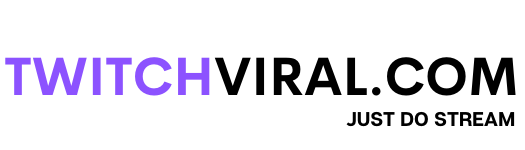Table of Contents
The most used live streaming service nowadays is, without a doubt, Twitch. The Twitch broadcasting community is highly varied, ranging from musicians and teachers to gamers and YouTubers.
Twitch is about who follows you, just like any social media platform. Yes, you may view your following on the platform. This post explains how to view your Twitch followers to increase your following and expand your audience. Additionally, you will learn more about streaming from this well-known platform.
How to View Your Twitch Followers on an Android or iPhone?
Twitch was initially primarily utilized on desktop and laptop computers. You might stream from a computer or watch streams. Since its inception, the Twitch app has changed and appeared in app shops for smartphones and tablets. The app initially lets you access and stream the material of your preferred streamers.
The app’s developer felt users should have the option of streaming live footage from their phones as the app gained popularity. Therefore, you can stream from there.
How does this relate to followers? Even though live videos can be streamed from a phone or tablet, the selection is far less extensive than on a computer. The dashboard available on both the desktop and browser versions of Twitch is primarily responsible for this benefit.
The only way to see your followers’ list is by using this dashboard.
As a result, you cannot access your Twitch followers through iPhone/Android apps, but there is another way to do so. This is the procedure.
- Open the Twitch application.
- Locate and tap your profile picture.
- Tap your profile picture once more.
- Doing so should display the profile view with your photo and the number of followers mentioned beneath it.
We’ll demonstrate how to achieve that across various platforms.

Simple Ways To Know Your Twitch Followers
How do you view your Twitch followers on a Chromebook, Mac, or Windows Computer PC?
You can download the Mac and Windows apps for Twitch. However, there isn’t a Chromebook app.
The online app and the desktop version, however, are nearly similar. The process is much the same whether you use the desktop version or the online app. The problem is that you will be redirected to your default browser to access your Twitch dashboard.
Here’s how you use Chrome OS, Windows, or Mac to view your Twitch followers.
- Go to Twitch.Tv or open the desktop application.
- Use your Twitch credentials to log in.
- Click on your profile picture in the top-right corner of the screen.
- The choices will be listed. The Creator Dashboard should be chosen.
- Choose Community from the menu on the left. Select the Followers List option.
- The list of people who follow you on Twitch will appear.
Additional FAQ
Can I know who is currently watching my stream of content?
You get quick access to your current viewers when streaming on Twitch. As a result, you will be able to identify that a follower is now viewing your stream if you see an account following you on the list. However, nothing shows the number of followers currently watching your stream. In any case, you can know whether or not the person viewing your stream is a follower.
Can I have a cap on the number of followers?
There used to be a follower cap many years ago, but that’s not the case now. Twitch followers are comparable to YouTube views, comments, and likes. By placing a lid on this, you are restricting your users. So, no, Twitch does not have the following cap.
Is purchasing Twitch followers safe?
Although it is possible to purchase Twitch followers and use this strategy to expand your audience, purchasing even one Twitch follower is against the Terms of Service. Both actual and automated followers are affected by this activity. Since there is a slight chance Twitch will catch you straight away, you might be able to get away with it for a while, but they might catch on eventually. Therefore, perhaps concentrate on increasing your following naturally rather than buying followers.