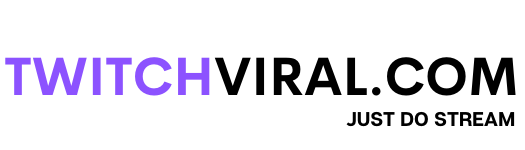An American multimedia live-streaming service called Twitch is owned by Amazon (App). Twitch primarily broadcasts esports events and provides music streams, original material, vloggers, talk show presenters, etc. The ideal site for watching gaming streaming is provided by it as well. Twitch offers endless entertainment, games, subscription channels, and 24/7 player chat. Almost every type of content is available for live streaming by streamers. The vast majority of streamers prefer to broadcast video games live. Many people find motivation, develop their talents, and make money through streaming. Viewers may access the information they desire on Twitch and see and interact with their favorite streamers in real-time.
Despite its rising popularity, Twitch App can sometimes be challenging to use. It has benefits and drawbacks, such as more broadcasters competing with one another because Twitch is so popular. The app’s content could be offensive and unsuitable for children because it is user-generated. The Twitch chat feature could result in issues like cyberbullying, yelling matches, hate speech, etc. Because Twitch’s censors are overwhelmed by the volume of comments and chats, many inappropriate commentators go unpunished. Many fans will go to great lengths to fully and consistently support their preferred streamer. However, this one move creates a myriad of problems at once. Since Twitch caters to younger users, it might become addictive.
You must now link your Twitch account to OBS. You’ll choose the Settings option by clicking on the bottom right corner. Then choose the Stream tab from the list on the left, ensuring Twitch is selected in the drop-down menu. Select Connect Account from the menu, then sign in using your Twitch account. After that, close both this and subsequent windows by clicking the Apply button below. The entire stream will then be set up, including how the game with the best Phantom skins appears to your live audience! The Scenes section can be found in the bottom left corner. Select “Plus” and give the scene a name, such as “game” or “Valorant.” When you choose that scene, the Sources section will appear below the Scenes tab. Once more, click the + button and select Game Capture. Select OK after naming it.

Use Twitch With OBS To Stream Valorant
A new window will appear where you must decide how and what to stream Valorant. The most crucial feature is the Mode drop-down menu, which has two choices you should be aware of:
- Any application that is running in fullscreen can be captured using this mode. Select this option if Valorant will be the sole application running in fullscreen on your computer.
- Specific window capture: You can select any PC app that is currently open and have it broadcast. In this situation, launch Valorant and enter OBS Studio from outside the game. Then select the Valorant window from the drop-down option for this mode.
With this, OBS Studio can officially broadcast Valorant along with all maps! Although nobody will be recording you, and nobody will hear your voice. By clicking the plus sign and putting “Audio Input Capture” & “Video Capture Device” in the Sources section, you may add your microphone and camera if you want your visitors to see and hear you. In both cases, choose the microphone and camera you’re using. You can also apply these exact instructions on Chrome for users with different devices.