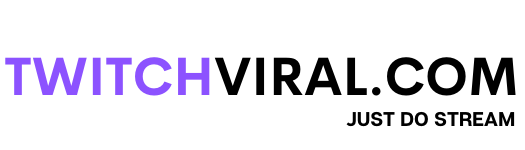Twitch is an American video live-streaming service (App) that is owned by Amazon. Twitch focuses on broadcasting esports competitions; additionally, it offers music broadcasts, creative content, vloggers, talk show hosts, etc. It also serves to be the best platform for watching gaming streams. Twitch offers extreme fun, games to watch, channels to follow, and a chat with other players anytime. Streamers can choose almost any kind of content they want to live stream. The majority of the streamers choose to live-stream video games. By streaming, many people get motivated, advance their skills, and earn money. Twitch allows viewers to access the content they want, see their favorite streamers, and have chats with them on a real-time basis. Twitch acts as a hobby and is very relaxing at times.
Despite its growing popularity, Twitch App can be complicated at times to deal with. It has advantages and disadvantages, such as; since many people are using Twitch, the competition between the streamers intensifies. The app is user-generated, so that the content may be offensive and inappropriate for kids. The chat feature of Twitch may cause issues like cyberbullying, hate speech, yelling contests, etc. Many of the wrong commentators go unpunished because the moderators on Twitch can’t keep up with the overloaded comments and chats. Many supporters go to any limits to support and fully support their favorite streamer, but this one and solo action leads to 100 different issues simultaneously. Twitch can get addictive as it targets young users.
Why & how to clear the Twitch cache?
Twitch also has solutions to clear cache and fix all the buffering and lagging. Twitch buffers only due to the following three reasons: Twitch service issues, web browser issues, or network problems. These cause significant impacts on app usage and experience. Having a stable internet and fast internet connection, scanning the device for any malware, and ensuring that Steam isn’t downloading anything while you are using Twitch can lessen the issue; disabling the VPN can reduce the bandwidth, changing the DNS, and disabling hardware acceleration.

Remove Cache on Twitch App
Clearing the cache on Twitch solves almost all the issues. In order to achieve this, you must follow these easy steps:
- Removing all the cookies and data stored in Twitch App directly is impossible. So go to “Settings.”
- Go to the “Apps” section.
- Click on the “Apps” section one more time
- Search for “Twitch App” and open it.
- Click on the “Storage” section.
- Tap on “Clear data” and confirm it by clicking “OK.”
After following these steps, you’ve successfully removed all the cookies and cache data on your Android. You can also follow these same steps on Chrome for users with various devices.