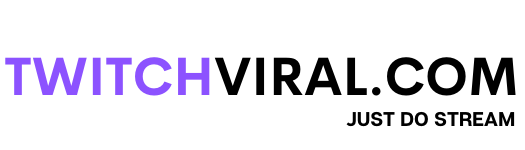Table of Contents
Twitch is a live-streaming video service based in the United States. In addition to providing streams of “in real life,” creative content, and music broadcasts. Additionally, it emphasizes live streaming of video games, including coverage of e-sports events. Amazon.com, Inc. subsidiary Twitch Interactive runs it. It was launched as a spin-off of the general-interest streaming platform Justin.tv in June 2011. Twitch had gained almost 100 million monthly viewers by 2015. Twitch was the leading live-streaming video service for video games in the United States in 2017, with an obvious benefit over YouTube Gaming, which shut down its standalone app in May 2019.
What do channel points mean?
Channel Points is a points program that allows streamers to reward members of their community with perks such as a taste of benefits customarily reserved for subscribers. It is accessible to all partners and affiliates. Streamers can customize the built-in, automated rewards that come with Channel Points. Additionally, streamers have the option to design unique rewards that they carry out, such as “pick the next channel I host,” “set my background music,” or “make me dance on stream.”
Channel Points are a way for viewers to acknowledge how they already help the community, from watching a channel to participating in a raid. When logged in and watched, viewers automatically accrue points specific to their channel. They will be paid more the more assistance they provide.
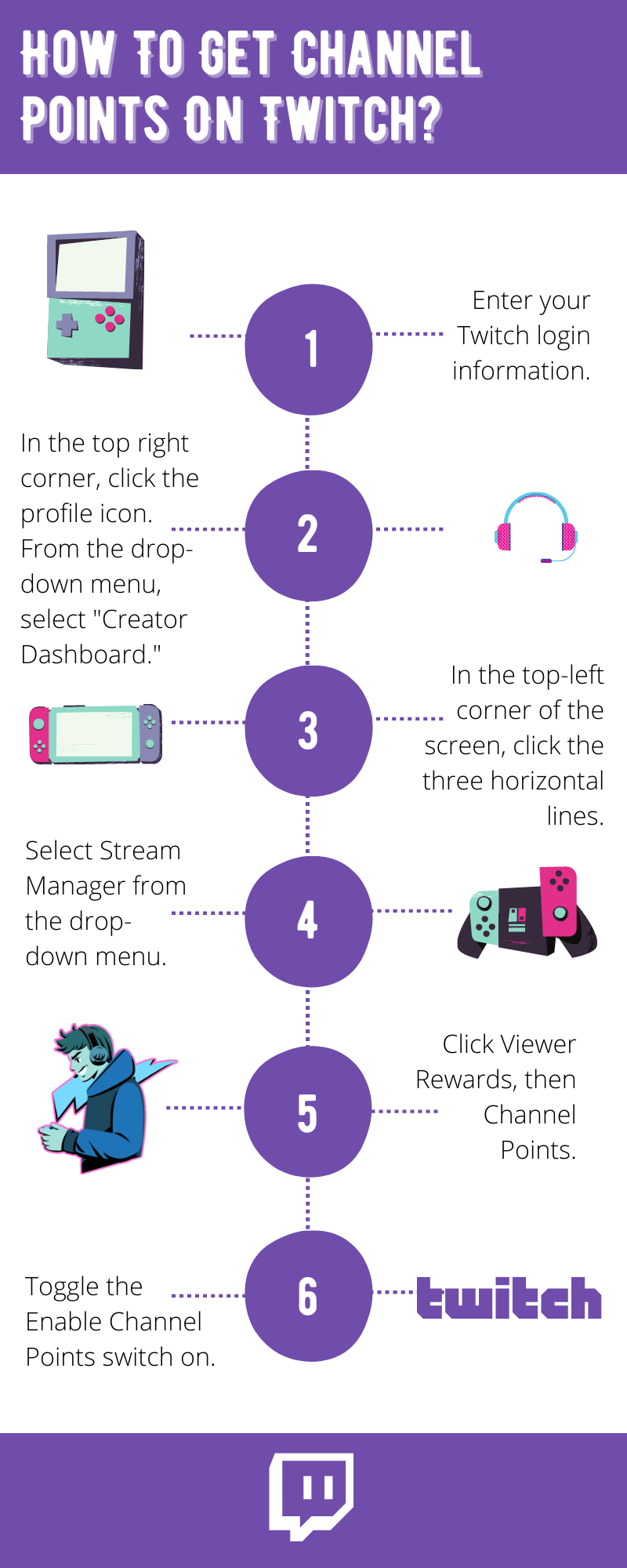
Get Channel Points On Twitch
How to get Channel Points & how much time does it take?
The Channel Points program is a Twitch rewards feature that allows streamers to engage their viewers and give them a taste of the benefits that are usually only available to subscribers. We are going to discuss how to set up channel points and how viewers can earn them.
Channel Point setup is simple. Here is how to go about it:
- Enter your Twitch login information.
- Click the profile icon at the top right corner. From the drop-down menu, select “Creator Dashboard.”
- In the top-left corner of the screen, click the three horizontal lines.
- Select Stream Manager from the drop-down menu.
- Click Viewer Rewards, then Channel Points.
- Toggle the Enable Channel Points switch on.
As previously stated, viewers automatically earn points by watching live streams from their favorite channels and following Twitch Streamers.
Here’s a breakdown of the Channel Points system’s earning rates:
- Watching: +10 points for every five minutes of live viewing; active viewing: +50 points for every fifteen minutes of live viewing; click to redeem.
- Participation in the raid: +250 points.
- +300 points for a New Follow.
- Watch streak: Earn +300, +350, +400, +450 points for 2–5 consecutive streams.
- Every 30 days, the First Cheer used earns you 350 bonus points.
- First subscription gift: +500 points for each gift they receive within 30 days.
- Watch Streak 2: A viewer receives 300 channel points for returning for two straight streams. Each instance must last at least ten minutes. At least 30 minutes must have passed before the start of the second stream for the second instance to end.
- Watch Streak 3: If a viewer returns to the same channel for a third time, they will be awarded 350 channel points. Again, there must be at least 30 minutes between the beginning and end of each stream, and each stream must be at least 10 minutes long.
Conclusion
Adding Channel Points to your stream is a fantastic way to attract more devoted viewers. Subscribers will receive a multiplier for bonus points depending on their tier. Tiers 1 and 2 are 1.2x, 1.4x, and 2x, respectively.