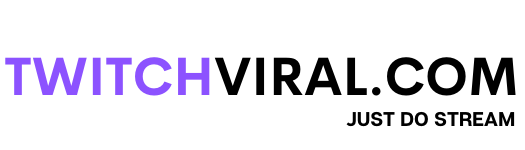Twitch provides a video streaming platform for people who love games. With the help of Twitch, people can interact in so many ways, as they can live stream their matches and provide their commentary on the matches. It was launched in 2011 and became one of the largest live-streaming platforms during the pandemic. During the pandemic, people were looking for ways to connect and entertain themselves while staying in their homes; hence Twitch came into the scenario. As people can play games, live stream their games, interact with other people and join their favourite streamers in their streams in the chat box. While the twitch app is free and the streams are also free but still if you like, you can earn money through the app in so many ways.
Ps4 stands for PlayStation 4 as the successor of PlayStation 3. It is a gaming device that enables gamers to play high-quality games and connect with the virtual world in the comfort of their homes. It was announced by Sony Interactive Entertainment on February 2013 and was launched in November 2015. It has various features like Microsoft’s Xbox One, Switch, Nintendo’s Wii U, and the eighth generation console. It also allows users to create and join communities, share play, media sharing, and live streaming.
Streaming PS4 on Twitch:
So ps4 and Twitch are both great platforms for gamers. They have so much in common. Also, it is said that Twitch is the first choice for many streamers to stream their PS4 gameplay. So let us see how we can stream ps4 on Twitch:
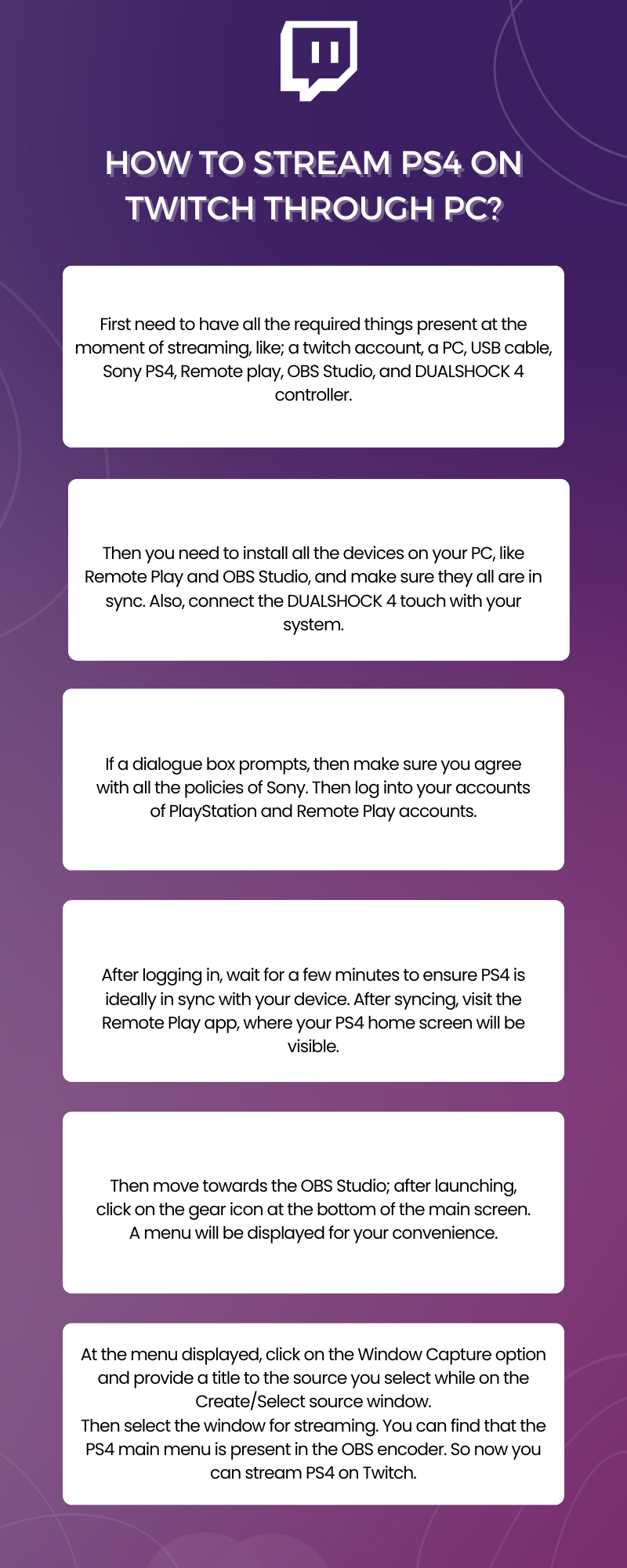
Stream PS4 On Twitch Through PC
- First need to have all the required things present at the moment of streaming, like; a twitch account, a PC, USB cable, Sony PS4, Remote play, OBS Studio, and DUALSHOCK 4 controller.
- Then you need to install all the devices on your PC, like Remote Play and OBS Studio, and make sure they all are in sync. Also, connect the DUALSHOCK 4 touch with your system.
- If a dialogue box prompts, then make sure you agree with all the policies of Sony. Then log into your accounts of PlayStation and Remote Play accounts.
- After logging in, wait for a few minutes to ensure PS4 is ideally in sync with your device. After syncing, visit the Remote Play app, where your PS4 home screen will be visible.
- Then move towards the OBS Studio; after launching, click on the gear icon at the bottom of the main screen. A menu will be displayed for your convenience.
- At the menu displayed, click on the Window Capture option and provide a title to the source you select while on the Create/Select source window.
- Then select the window for streaming. You can find that the PS4 main menu is present in the OBS encoder. So now you can stream PS4 on Twitch.
Most of the time, users cannot stream PS4 on Twitch; in such cases, the main reason is that users have not allowed the 2FA. 2FA is a Two-Factor authentication that is needed to be permitted by the users to stream.